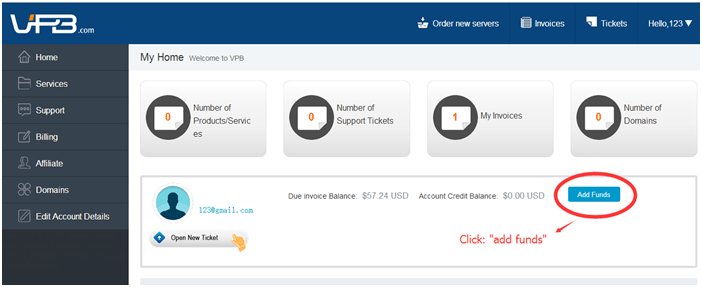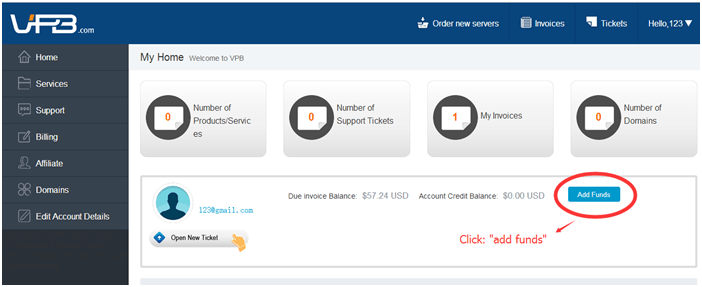up to 30% off
Deal
- Vpb.Com
- Sale
- Verified
U Can Save Money and Enjoy 30% OFF While Supplies Last! VPB Support U with Powerful Self-managed Dedicated Servers with Bottom Price~~Come On Guys
promo code
Code
- Vpb.Com
- Code
- Verified
Use coupon SEO25%OFF to get 25% discount on SEO-PlanA: E3-1230 254IPs(1+/2) at vpb.com, offer for a limited time only.
- CPU:E3-1230
- RAM:16GB
- Hard Drive:1TB SATA
- Bandwidth:10TB/100M
- IPs:254(1+/24)
- Country:United States
Promo Code
Code
- Vpb.Com
- Code
- Verified
This vpb coupon for you create a new HongKong cloud server (plan A) at just $7.49/mo, The plan include: RAM:1GB, Hard Drive:30GB SSD, Bandwidth:Unlimited/3M, IPs:1
LOW COST
Code
- Vpb.Com
- Code
- Verified
CPU:E3-1225v2, RAM:32GB, Hard Drive:2x2TB SATA, Bandwidth:Unlimited/250M, IPs:1, Country:France
promo code
Code
- Vpb.Com
- Code
- Verified
CPU:E3-1230, RAM:16GB, Hard Drive:1TB SATA, Bandwidth:Unlimited/1G, IPs:5, Country:United States
Upto 25% off
Code
- Vpb.Com
- Code
- Verified
25% off vpb coupon to get the US-Plan A at vpb.com for $14.99/mo (was $19.99), limited time.
- CPU:vCPU
- RAM:2GB
- Hard Drive:120GB SATA
- Bandwidth:5TB/1G
- IPs:1
- Country:United States
Save 5% Dedicated
Code
- Vpb.Com
- Code
- Verified
Create a droplet on Dedicated Servers ( Intel Atom D525) and get save 5% (just $26.6/mo) with this coupon
promo code
Code
- Vpb.Com
- Code
- Verified
Latest vpb coupon to save up to 25% off on SEO-PlanB: E3-1230 244IPs(4*/26) at vpb.com. The plan include: CPU:E3-1230, RAM:16GB, Hard Drive:1TB SATA, Bandwidth:10TB/100M, IPs:244(4*/26)
Special Deal
Code
- Vpb.Com
- Code
- Verified
Save up to 50% Asia-Pacific dedicated servers with Annual billing term, 25% for Semi-Annually and 15% for Quarterly term. Use these coupons below:
- APAC*15%*Quarterly : Save 15%
- APAC*25%*Semi-Annually : Save 25%
- APAC*50%*Annually : Save 50%
VPB.COM Singapore Data Center Certifications:
Tier III and Tier IV Monetary Authority of Singapore (MAS) Technology Risk Management compliance Building & Construction Authority (BCA) & lnfocomm Development Authority of Singapore (IDA) Data Centre Green Mark Platinum- SS564 Green Data Centre Energy and Environment Management
- ISO 27001 Information Security Management Systems
- ISO 22301 Business Continuity Management System
- ISO 31000 Risk Management
- ISO/IEC 38500 IT Corporate Governance
- ISO/IEC 20000-1 IT Service Management System
- Structural Resilience Study (SRS) and Blast Effect Analysis (BEA)
Why Singapore?
Interconnectivity: as Southeast Asia’s data center hub, Singapore boasts 15 submarine cable systems that are able to provide high bandwidth capacity.Its reliable power, sophisticated infrastructure, carrier neutral data centers and competitive pricing all contribute to its popularity and continued growth.Expired Coupons
Save 25% Servers
Code
- Vpb.Com
- Code
- Verified
Save 25% on Intel Xeon E3-1230V2 3.30GHZ: CPU:E3-1230v2, RAM:8GB, Hard Drive:1TB SATA, Bandwidth:Unlimited/5M, IPs:5, Country:Hong Kong SAR China
Best Vpb.Com Coupons For July 2025
| Discount | Coupon Detail | Expires |
|---|---|---|
| Special Deal | Up to 50% off Asia-Pacific dedicated servers! | 2025-07-13 |
| LOW COST | Intel Xeon E3 1225v2 just $62.08/mo | 2025-07-13 |
| promo code | Save 25% on SEO-PlanB: E3-1230 244IPs(4*/26) | 2025-07-18 |
| promo code | Up to 25% off on SEO-PlanA: E3-1230 254IPs(1+/24) | 2025-07-05 |
| up to 30% off | 30% off Powerful Self-managed Dedicated Servers | 2025-07-14 |