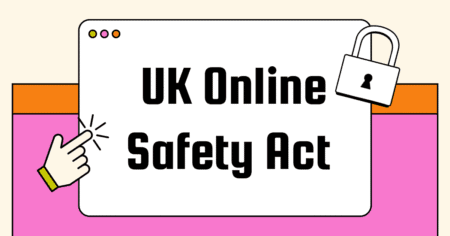1Password, a leading password manager, has introduced an exciting new feature that allows users to easily access their saved passwords and information based on their location.

The idea for this feature came during a company brainstorming session where employees gathered to share creative ideas. It started out in a testing phase but is now available for all users.
Here’s how it works: Whenever you are near a place where you have saved important information, like a password or code, that information will appear at the top of the 1Password app under a section called “Nearby.” This makes it super convenient to find exactly what you need without having to dig through a long list.
For instance, if you keep a parking garage PIN in 1Password, it will appear in the app when you pull up to the garage. This lets you grab the PIN without any fuss. The feature isn’t just for parking codes; it also works for things like office door codes, health records, movie tickets, hotel reservations, VPN credentials, and other items you need at specific locations.
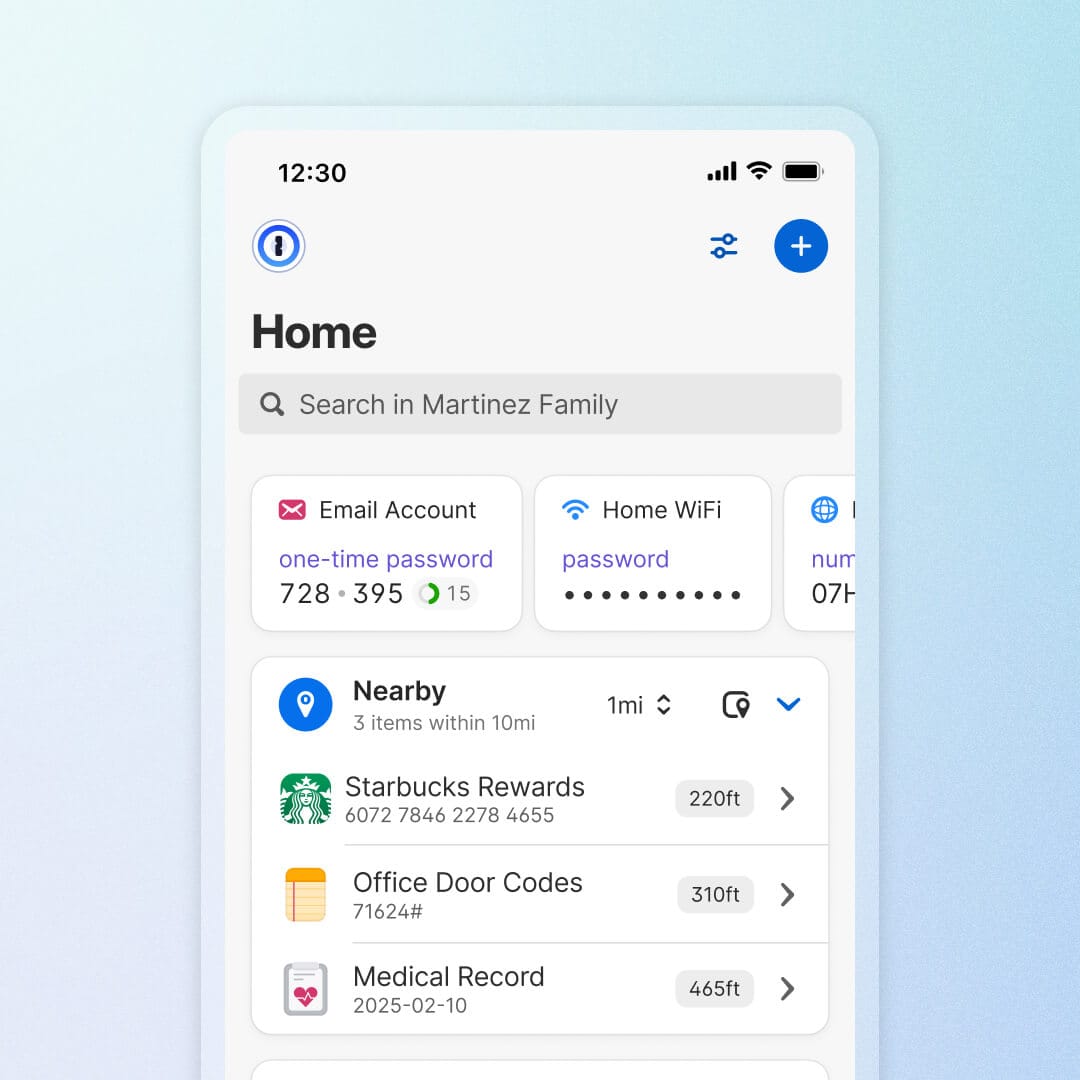
To set a location for an item, you can use Google Maps to find the place and link it to your 1Password entry, or you can search for the location directly within the app.
1Password is committed to user privacy. They assure users that they do not store or track any personal data, which is a common concern for many people. For users who need to use 1Password for work, the company also emphasizes that employers will not have access to where their employees are.
Additionally, all location data is handled directly on your device, meaning your specific whereabouts never leave your phone or computer. For businesses using 1Password, IT administrators can set rules about how location information is used. This feature is turned off by default, but it can be switched on whenever needed. If it’s off, users will simply have to enter their location information themselves.
Read also: 1Password Introduces The Feature To Share Wi-Fi Credentials via QR code