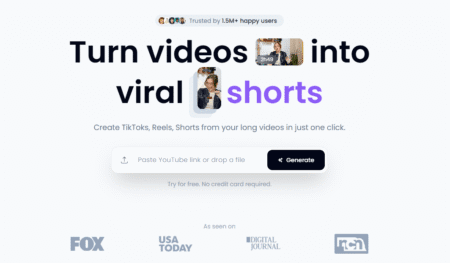Right now, you can take advantage of our Canvid discount codes to save up to 69% on a lifetime subscription plan, allowing you to use Canvid for life without worrying about any additional fees. It’s a great way to get a fantastic deal and enjoy all the benefits for years to come.
 Canvid is an AI-powered and user-friendly video creation tool compatible with both Windows and Mac computers. It helps you make high-quality videos effortlessly, whether you’re showcasing an app or creating tutorials. With features that offer smooth movements, zooming in on essential parts, clear sound, and cinematic effects, anyone can start recording without needing to learn complicated software or having advanced editing skills. With Canvid, you can concentrate on what you want to say and show in your videos.
Canvid is an AI-powered and user-friendly video creation tool compatible with both Windows and Mac computers. It helps you make high-quality videos effortlessly, whether you’re showcasing an app or creating tutorials. With features that offer smooth movements, zooming in on essential parts, clear sound, and cinematic effects, anyone can start recording without needing to learn complicated software or having advanced editing skills. With Canvid, you can concentrate on what you want to say and show in your videos.
Canvid Lifetime deal for $59.99
- Lifetime Offer
- Three Devices
- Premium Features
Canvid Lifetime include:
- Up to 3 devices
- Lifetime use of the product
- All product features
- Unlimited Exports
- Recording up to 4K
- 2 years of updates and upgrades
- 2 years of 50GB of storage
- Only available to NEW users
Canvid Key Features
- Edit by Transcript: Edit videos directly from the transcript for faster adjustments.
- 4K Export: Export in high-quality 4K at 60 frames per second.
- Captions: Option to generate transcripts locally or via the cloud for flexibility.
- Export Videos & GIFs: Option to export videos in MP4 or GIF format for easy sharing.
- Link Sharing: Feature to create shareable links for quick video distribution.
- Cloud Video Organization: Organize cloud-stored videos into collections for easy management.
- Real-time Preview: Real-time preview feature to instantly review video edits.
- Microphone Enhancements: AI-enhanced voice clarity feature for improved audio quality.
- Cursor Customization: Adjust cursor size, style, and color to personalize its appearance in videos.
- Cursor Smoothing: Smoothing tool for natural, fluid cursor movements in recordings.
- Timeline Controls: Intuitive timeline controls for easy video navigation and editing.
- Camera Customization: Adjust the camera position, roundness, offset, and size for customized camera settings.
- Presets: Customizable presets for quickly applying preferred video styles.
- Custom Backgrounds: Options for custom backgrounds include solid colors, gradients, and images.
- Cropping: Cropping tool to refine video composition and focus.
- Customizable Aspect Ratio: Select from customizable aspect ratio options to create tailored video dimensions.
- Webcam Background AI: Use AI to blur, replace, or remove your background for a professional look.
- Audio Capture: Record system and microphone audio with seamless clarity and professionalism
- Display & Window Capture: Selectively record a single window or your whole screen.
- Automatic & Manual Zooms: Enjoy flexible video zooming options with both automatic and manual zoom modes.
- Webcam Recording: A screen recording with a webcam picture-in-picture added
Canvid Compatibility
You can now get Canvid, a cutting-edge screen recording software designed for professionals, on Windows computers (64-bit) and Mac computers with the new ARM M Series chip. Versions for other operating systems are in development.
System Requirements
WINDOWS
- Operating System
- Recommended: Windows 11 23H2 or higher
- Minimum: Windows 10 22H2
- Processor (CPU)
- Recommended: Intel 11th Gen Core i5 / i7 or AMD Gen 5 Ryzen 5/7
- Minimum: Intel 6th Gen Core i5/i7
- Graphics (GPU): Nvidia 10 series, Intel HD 530 or better.
- RAM
- Recommended: 16 GB
- Minimum: 8GB
MAC
- Hardware: Apple Silicon – M1 or above (ARM-based Mac only)
- Operating System: macOS 15 (Sequoia) or later