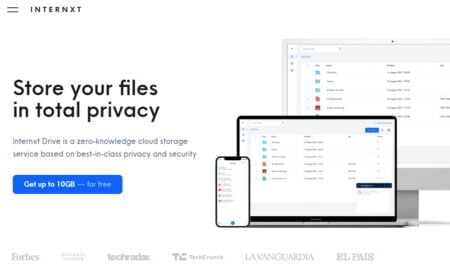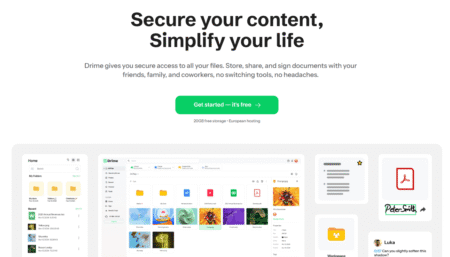Unlock an incredible deal with our exclusive Scramble Cloud Promo Code: Enjoy a whopping 68% off on Scramble Cloud Lifetime plans, including 500GB, 2TB, and 5TB of cloud storage plans, for starting at just $63 one-time payment. Don’t miss out—this amazing offer is available only this month, so act now to save.
Scramble Cloud Discount Code in October 2025
(*) Notes:
- Payment methods accepted include credit cards and PayPal.
- This offer is available to both new and existing users.
- Each user is allowed to have one license.
- Codes cannot be stacked.
About Scramble Cloud
Scramble Cloud (scramble.cloud) is an end-to-end encrypted cloud storage service that was launched in 2023. It places a strong emphasis on privacy and security, aiming to protect sensitive files for both individual and business users. By utilizing AES 256-bit encryption and storing data in ISO 27001-certified data centers located in the Netherlands and Germany, Scramble Cloud ensures compliance with stringent European data protection regulations. This makes it an attractive choice for users looking for a secure alternative to mainstream cloud storage providers.
Scramble Cloud Key Features
Scramble Cloud distinguishes itself with a robust set of features focused on security, usability, and collaboration. These features make Scramble Cloud versatile for personal use, team collaboration, backups, and managing sensitive data, such as family memories or work files.
- End-to-End Encryption: Utilizes AES 256-bit encryption, ensuring that only authorized users can access files, with no access possible by Scramble Cloud itself or third parties.
- Secure Data Centers: Files are stored in ISO 27001-certified data centers in Germany and the Netherlands, with redundancy across Europe, ensuring high reliability and compliance with European data protection standards.
- File Sharing: Users can securely share files via private links or directly with other Scramble Cloud users, utilizing precise access controls for encrypted group and contact drives.
- Collaboration Tools: Supports seamless collaboration, particularly for teams, with features like encrypted groups, dynamic group management, and shared drives.
- Integration with Existing Tools: Offers integration with Microsoft Teams and Microsoft Office 365 Apps (e.g., Teams and Outlook), enhancing productivity for business users.
- Unlimited Flexibility: Supports storage and sharing of files of any size, with unlimited bandwidth, making it suitable for various file types, including documents, images, and videos.
- Encrypted Video Streaming: Upload your videos and enjoy our encrypted video streaming. Share your videos via private links or directly with other Scramble users in the cloud storage.
- WebDAV support: Create encrypted groups, share documents, watch videos securely, and mount your cloud as a network drive using WebDAV. Access your data from all your devices through the desktop client, WebDAV, or web app.
- Cross-Device Access: Designed to be accessible across all devices, including desktops, laptops, tablets, and smartphones, ensuring flexibility for users.
Scramble Cloud App Compatibility
Scramble Cloud is designed to be accessible across multiple platforms, ensuring flexibility for users. The service’s compatibility with Microsoft Teams and Office 365 makes it particularly valuable for business professionals and organizations that rely on these platforms for collaboration.
– Desktop Web Browsers: Fully functional for accessing and managing files through a web-based interface.
– Microsoft Teams: Offers a dedicated extension for secure file management and sharing within Microsoft Teams.
– Microsoft Office 365 Apps: Integrates with Teams and Outlook, allowing users to maintain security while using these productivity tools.
– Mobile Devices: To make the most of Scramble on your smartphone or tablet, you can use it as a Progressive Web App (PWA). A PWA functions like an app on your device, eliminating the need for installation from the App Store, and it ensures that you always have the latest updates.
Use Scramble Cloud on Android devices:
- Open the Chrome browser on your Android device.
- Tap the menu icon (three vertical dots) in the upper-right corner of the browser.
- Select the “Add to Home screen” option.
- Confirm your selection by tapping “Add.”
Use Scramble Cloud on iOS devices:
- Open the Safari browser on your iPhone or iPad.
- Tap the share icon (a square with an arrow pointing up) located at the bottom of the screen.
- Select the option “Add to Home Screen.”
- Enter a name for the app and confirm your selection.
Scramble Cloud FAQs
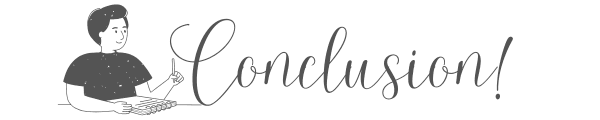
Scramble Cloud provides a compelling solution for users who prioritize data privacy and security. Its end-to-end encryption, compliance with European data protection standards, and seamless integration with Microsoft Teams and Office 365 position it as a strong choice for both individuals and businesses. Scramble Cloud’s focus on security, ease of use, and compliance makes it a trustworthy option for protecting sensitive data.
Also, Scramble Cloud offers excellent lifetime cloud storage subscription plans at very affordable prices, making it a great option for individuals who want to keep their important files safe in the long term. Although some people may remain uncertain about committing to lifetime plans, experience demonstrates that this business model can be trusted when provided by a reputable company that takes its responsibilities seriously. There are companies out there that have successfully adopted this model and have seen positive results, such as:
– pCloud Drive Lifetime Deal: Get over 20 million customers worldwide.
– Koofr 1TB Lifetime Offer: Get hundreds of thousands of users.
– Internxt Drive Lifetime Sale: Acquire thousands of paying customers and counting.
Have a nice day!