VSDC Video Editor is an excellent tool for anyone looking to enhance their video-making skills without spending too much. Whether you want to edit your videos or create a whole new movie quickly, it offers user-friendly features that help you adjust colors, add special effects, and track moving objects in your footage. It’s ideal for both beginners and those seeking to refine their editing skills.
VSDC Video Editor Pro: Lifetime License for $21
- Lifetime Offer
- 2 Devices
- Pay One - Lifetime Use
You can now purchase a lifetime license for VSDC Video Editor Pro for just $21, down from the usual $49.99, saving you over 58%. This offer is time-limited, so act quickly.
Offer Details:
- Product: VSDC Video Editor Pro Lifetime License
- Max number of devices: 2
- Access options: Desktop
- Full video editing suite
- Advanced settings for Pro editing
- Technical support
- Updates included
Key Features of VSDC Video Editor Pro
The Pro version of VSDC Video Editor offers many advanced features for video editing, including:
- HDR Colors & 4K Resolution: Supports modern videography standards with professional color grading tools and full compatibility for HDR technologies like HDR10 and Dolby Vision, ensuring vibrant colors and no quality loss.
- Motion Tracking: A built-in tool that allows users to track moving objects and assign their trajectory to other elements in the scene, enabling features like censorship, meme recreation, and dynamic captions.
- Edit the Beat: Synchronizes effects with audio beats to create dynamic visuals, such as music animations and text that moves to the rhythm.
- AI Art Generator: An automated feature that lets users apply artistic styles (like those of Picasso or Van Gogh) to videos with minimal effort by using downloadable templates.
- HSL Chroma Key: VSDC features a Chroma key tool that removes selected colors using an intuitive dropper, allowing for precise adjustments for background removal.
- Double Speed: The Pro version includes hardware acceleration by default, speeding up effect processing and project exporting, which is beneficial for 4K video and large projects.
- Mask Tool: The masking tool allows creators to blend multiple objects in a scene, enhancing visuals through effects like zooming, motion tracking, and blending.
- Non-linear Effects: The Pro version enables non-linear parameter changes for effects, giving users control to adjust values dynamically along the timeline.
- Slow Motion: Achieve smooth slow-motion videos using interpolation modes.
- Blending Modes: Layer videos and images with various blending and alpha channel options.
- Text Animation: Create engaging animations for video intros and captions.
- Subtitle Support: Upload SubRip subtitles for easy captioning.
- Video Stabilization: Stabilize shaky footage for a professional look.
- 360° Video Editing: Edit 360° footage with color correction, text, and music features.
- Bezier Curves: Create custom animations and shapes using Bezier Curves.
- Flow Transformation: Apply seamless transitions between scenes.
- Cinematic Effects: Enhance footage with customizable cinematic or retro-style effects.
Supported Formats and Devices in VSDC Video Editor
VSDC Video Editor accommodates an extensive array of video and audio codecs, facilitating seamless interoperability across diverse file types. Notably, it is entirely free to utilize, providing robust features without a financial barrier.
- Video formats: H.265/HEVC, H.264, AVI, QuickTime (MP4/M4V, 3GP/2G2, MOV, QT), HDVideo/AVCHD (MTS, M2TS, TS, MOD, TOD), WindowsMedia (WMV, ASF, DVR-MS), DVD/VOB, VCD/SVCD, MPEG/MPG/DAT, Matroska Vido (MKV), Real Media Video (RM, RMVB), Flash Video (SWF, FLV), DV, AMV, MTV, NUT, H.264/MPEG-4, DivX, XviD, MJPEG, WebM, Vp8, Vp9, BRAW (Blackmagic RAW)
- Audio formats: MP3/ MP2, WMA, M4A, AAC, FLAC, OGG, RA, RAM, VOC, WAV, AC3, AIFF, MPA, AU, APE, CUE, CDA
- Image formats: SVG, BMP, JPEG/JPG, PNG, PSD, GIF, ICO, CUR
- Video formats: H.265/HEVC, H.264, AVI, DVD, VCD/SVCD, MPEG, MP4, M4V, MOV, 3GP/3G2, WMV, MKV, RM/RMVB, FLV, SWF, AMV, MTV, WebM, Vp8, Vp9
- Audio formats: MP3, M4A, AAC, OGG, AMR, WAV
- Image formats: BMP, JPEG, PNG, GIF, SVG
If you want to get a free VSDC Pro license to try it out before deciding, follow the steps below to obtain a VSDC Pro Free License for version 10.1.
- Go to the VSDC giveaway page.
- Scroll down until you reach the bottom of the page.
- At the bottom, you will find a small form. Fill in your name, email address, and the captcha code.
- Click the button that says “Get the License.”
- You will get an email from VSDC (support@videosoftdev.com) with your license code. Check your email inbox.
- Download the free version of VSDC Video Editor from their download page.
- Install the program and open it.
- In the main window of the app, click the “Activation” tab and choose “Activate.”
- Enter the license code you received and click the “Activate” button.
That’s it!
Note: Please be patient. It may take VSDC some time to reply to your email, anywhere from a few minutes to a few hours.
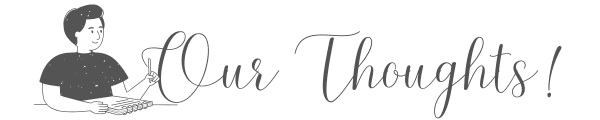
Although VSDC offers a free version of its video editing software that you can use for as long as you want, it has many limitations compared to the Pro version, particularly in terms of advanced new features like the AI Art Generator, Motion tracking, or Audio waveform.
For a better idea of what you get, there’s a comparison between the Free and Pro versions of VSDC Video Editor:

So, you see, if you decide to upgrade to the Pro version, it costs just $21 as a one-time payment, but you can unlock many advanced tools that help you create videos faster and with a much more professional touch.
The only disappointing aspect of VSDC Video Editor is that it’s currently only available for Windows. It would be best if VSDC could be used on more platforms, at least macOS and Linux. I hope they will develop these versions in the near future.
Wishing you all success!





