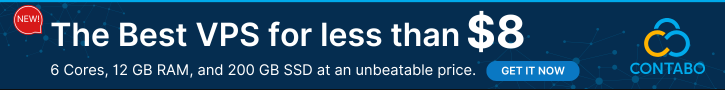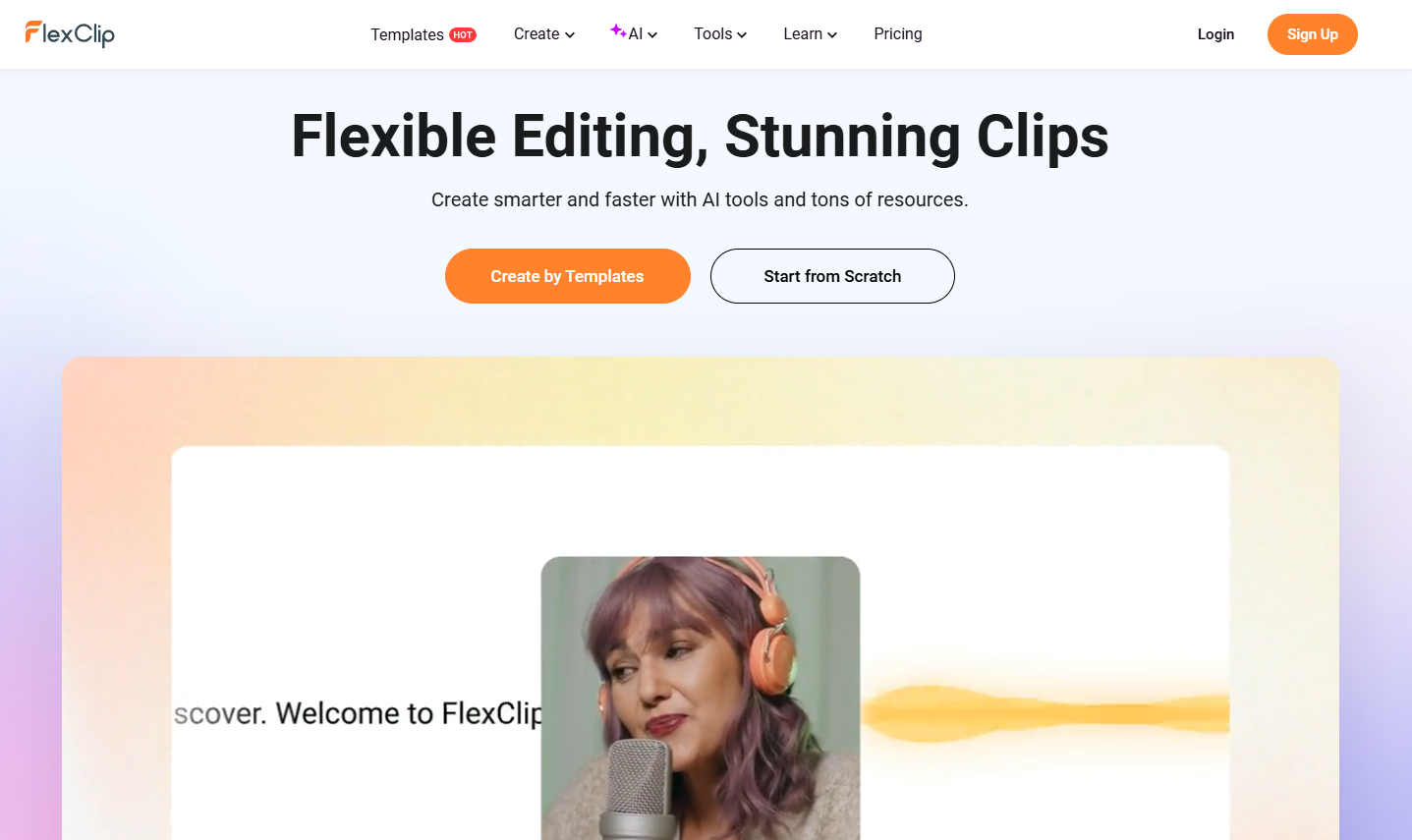If you’re looking to create videos using AI with FlexClip, now is a great time to get started! You can save up to 60% on your subscription by using our valid FlexClip promo codes. Don’t miss out on this chance to save money while making amazing videos!
FlexClip Coupon Code for September 2025
(*) Payment methods: Credit/Debit cards, PayPal, and GPay. 7-Day Money Back Guarantee.
About FlexClip
FlexClip (flexclip.com) is an AI-powered and user-friendly online video creator platform that enables you to create videos effortlessly, similar to CapCut Pro, Merlin AI Video, or Monica AI Video. One of the best features of FlexClip is its extensive library of ready-made templates (up to 6,000+), which includes a large collection of stock video clips, music, and images, ideal for various purposes such as marketing, education, and personal projects. You can easily pick one that matches your idea and customize it to reflect your own style, whether it’s a promotional video for your business, a family slideshow, or a fun clip for social media.
The AI editing tools on FlexClip are simple and effective. You can trim, merge, or split video clips, add text, and use different effects and transitions with just a few clicks. Also, because FlexClip is cloud-based, you can work on your projects from anywhere as long as you have an internet connection. You can enjoy Flexclip today and save up to 60% when you upgrade to a premium plan using our best Flexclip discount codes below.
FlexClip Pricing

FlexClip offers a tiered pricing structure to accommodate various user needs, from casual creators to professionals. The plans include:
- Free Plan: offering basic video editing with 720p HD downloads, 1 stock video and audio per project, free AI quotas, up to 12 projects, and 10-minute video length.
- Plus Plan: $19.99/month (Yearly billing) for enhanced features, including 1080p Full-HD downloads, 3,600 AI credits/yr, 5 stock videos/audio per project, Plus AI quotas, unlimited projects/video length, custom branding, 30GB cloud storage, 100GB video hosting, custom fonts, and up to 100 templates.
- Business Plan: $29.99/month (Yearly billing) for professionals, featuring 4K Ultra HD downloads, 9,600 AI credits/yr, unlimited stock videos/audio, Business AI quotas, unlimited projects/video length, custom branding, 100GB cloud storage, 1TB video hosting, custom fonts, and up to 200 templates.
FlexClip Key Features
FlexClip’s AI tools make video creation faster and easier. You can generate videos from text, turn text into voiceovers, or automatically add subtitles. These tools use smart technology to handle complex tasks, saving time for beginners and professionals alike. These tools include:
| AI Tool | Description | Technical Insights |
|---|---|---|
| AI Video Generator | Generates videos from text prompts, articles, or URLs. | Likely uses NLP and generative models (e.g., GANs or VAEs) to interpret text and create visuals. |
| AI Text to Speech | Converts text into natural-sounding voiceovers. | Employs deep learning models like Tacotron or WaveNet for high-quality speech synthesis. |
| AI Script | Produces tailored scripts for various purposes. | Leverages NLP to generate contextually relevant scripts. |
| AI BG Remover | Removes backgrounds from videos or images. | Uses image segmentation techniques, such as U-Net or Mask R-CNN. |
| AI Auto Subtitle | Automatically transcribes audio and generates subtitles. | Relies on ASR with end-to-end models like CTC or attention-based encoders-decoders. |
| AI Translator | Enables multi-language video creation. | Uses NMT with transformer architectures for accurate translations. |
FlexClip offers over 6,000 customizable templates across various categories, including Business, Wedding, Marketing, and Slideshow. These templates are pre-designed with professional layouts, enabling users to quickly create videos by customizing elements such as text, colors, and media. This feature is particularly useful for rapid prototyping and content creation.
FlexClip provides access to millions of royalty-free videos, photos, music tracks, and effects, including:
- 4M+ videos and photos
- 74,000+ music tracks and sound effects
- 1,000+ text presets
- 3M+ dynamic elements (e.g., stickers, animations)
- 700+ effects
- 200+ transitions
This huge library lets you add high-quality elements to your videos without needing external sources.
FlexClip’s editing suite provides flexibility for users to create polished videos tailored to their needs, including:
- Trimming and Splitting: Easily cut unwanted footage or split clips into multiple parts.
- Merging and Reversing: Combine clips or reverse playback for creative effects.
- Speed Adjustment: Modify video speed for dynamic storytelling.
- Text and Subtitles: Add customizable text and subtitles.
- Music and Voiceovers: Incorporate music tracks or record voiceovers.
- Animations and Effects: Apply animations, transitions, and effects like explosions or snowfall.
- Product URL to Video: Creates promotional videos from product links (e.g., Amazon, eBay) by extracting key information and images using AI.
- PowerPoint to Video: Converts PowerPoint presentations into videos with AI-generated animations and voiceovers, ideal for educational or corporate content.
- PDF to Video: Transforms static PDFs into dynamic videos with visuals and narration, suitable for reports or eBooks.
- Text-Based Editor: Enables users to edit video or audio by modifying transcripts, utilizing AI to streamline editing workflows.
FlexClip also supports team collaboration, allowing multiple users to work on projects together in real-time, which is ideal for group efforts. FlexClip supports team-based editing with:
- Cloud Storage: Stores projects securely in the cloud, accessible from any device.
- Real-Time Collaboration: Allows multiple users to edit projects simultaneously, ideal for team workflows.
Videos can be exported in high quality, up to 4K, and shared directly to platforms like YouTube or X. This makes it easy to create and distribute content across social media.
FlexClip supports:
- High-Resolution Exports: Up to 4K Ultra HD, ensuring professional-quality output.
- Direct Sharing: Share videos directly to platforms like YouTube, X, and Facebook, simplifying distribution.
Supported export formats include MP4, MOV, WEBM, and M4V, making it easy to create and distribute content across various social media platforms.
FlexClip FAQs
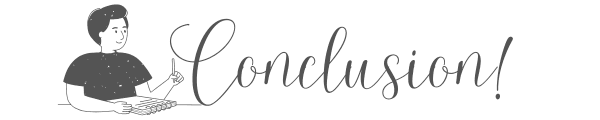
Overall, FlexClip is not just a video maker; it’s a complete solution for anyone looking to create stunning visual content quickly and efficiently. With its combination of user-centric design, robust features, and a wealth of resources, FlexClip is an excellent choice for anyone looking to elevate their video content production, bringing their ideas to life in vibrant and engaging ways, whether you’re just starting out or have some experience.