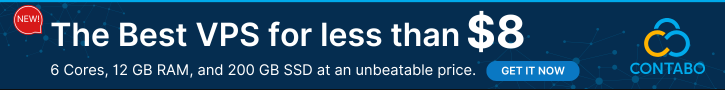PDF Agile is a comprehensive tool for working with your PDF files. It includes handy features such as text recognition, password protection options for your files, and more, allowing you to easily edit, convert, and add notes to your PDFs, just like a professional. Currently, you have the opportunity to purchase a PDF Agile Lifetime subscription for up to 76% off, starting at just $28, down from the original price of $119. This lets you pay once and use it forever, saving nearly $100, so don’t miss out.
PDF Agile for Windows: Lifetime Subscription for $28
- Lifetime Offer
- 2 Devices
- Premium Features
Deal Offer:
- Length of access: PDF Agile lifetime license
- Access options: Desktop (Windows only)
- Max number of device(s): 2
- Available to both New and Existing users
- Updates included
- Use the coupon during checkout to get the discount
System Requirements:
- Operating system: at least Windows 7
- Processor: 1GHz processor or above
- RAM: 2GB RAM or above
- Available hard drive space: 1GB or above
PDF Agile Key Features
PDF Agile has a user-friendly interface with a wide range of powerful features that simplify working with PDF documents. Whether you want to create new PDFs, make changes to existing ones, or organize them, PDF Agile allows you to do it all quickly and effectively.
- Edit: Easily modify PDF documents, including scanned files, without needing to return to the original source.
- Convert: Change any PDF to and from Microsoft Word, Excel, and PowerPoint while preserving fonts and formatting.
- Create: Convert or scan a variety of file formats into PDF, which can be viewed by anyone using any PDF reader on virtually any device.
- Read: Switch between Read Mode, Full-Screen Mode, and Slideshow as needed.
- Comment: Utilize a comprehensive set of commenting tools to mark up text, enabling creators to review PDF documents easily.
- Annotate: Employ highlighters, underlining, strikethroughs, text, shapes, and freehand drawings to enhance communication within PDFs.
- Password Protection: Secure your PDF with a password to prevent unauthorized access, particularly when sharing or archiving files.
- Redact Information: Permanently remove sensitive information, including specific text and images, from your PDF documents.
- Apply Electronic Signatures: Obtain electronic signatures for contracts or other documents through three different methods, saving time and reducing paper usage.
- Compress: Reduce the size of your PDF file without compromising quality.
- Merge: Combine multiple PDF files into a single document.
- Split: Divide a PDF into multiple files based on page ranges.documents, including scans, without having to return to the source files.
- OCR: Extract text from images or scanned PDF documents effortlessly.
- Crop: Easily adjust the visible area of pages in a PDF.
- Rearrange Pages: Reorder PDF pages by dragging and dropping page thumbnails.
- Rotate: Rotate your PDF pages as needed.
- Page Number: Easily add page numbers to your PDF.
- Link: Insert hyperlinks or anchor links into your PDF effortlessly.
- Presentation: Transform your PDF into a visually engaging presentation.
- Screenshot: Capture and edit screenshots, and extract text from them using OCR.
- Search Text: Perform simple or case-sensitive searches to find specific items in a PDF.
- Highlight: Highlight the text you select with your cursor.
- Area Highlight: Highlight any specific area of a page.
- Print: Print an entire PDF file, selected portions of a page, or specific sections within a document.
- Page Size: Select a size preset to resize your PDF document immediately.
- Bookmark: Create a hierarchical bookmark structure for a well-organized view of your PDF’s content.
- Background: Add a solid color background to your PDF document.
The PDF conversion feature of PDF Agile
One of the standout features of PDF Agile is its PDF Conversion capability, which many people find very useful. With this tool, you can easily change any PDF file into Microsoft Word, Excel, or PowerPoint formats, and vice versa, while preserving the original design and layout of the document. Additionally, you can convert various types of files into PDF documents, making them easy to share and view on almost any device using a PDF reader.
Currently, PDF Agile supports you to convert:

And here’s how to do it (convert files to a PDF):
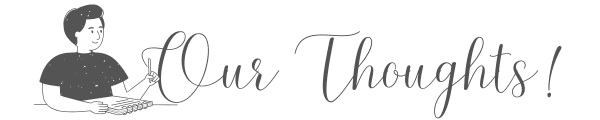
If you’re looking for an easy-to-use PDF editor, PDF Agile is a great choice, especially because it offers a one-time payment option for a lifetime subscription. This means you only pay once and can use the software for as long as you want. Plus, when you buy a lifetime subscription, you’ll also get updates and new features for free in the future. So you can feel confident that you’ll always have access to the latest tools and security improvements.
In addition to PDF Agile, there are several other strong PDF editor software available that also offer lifetime subscription plans for their users. If you’re interested in exploring alternatives to PDF Agile, consider looking into the following options:
- PDF Expert: Save 50% on Premium Lifetime plan
- PDF Reader Pro: Get 62% off Lifetime license
- SwifDoo PDF: Enjoy 76% off Perpetual Lifetime plan
In case you need to work directly with PDFs or other document formats like Word or PowerPoint, you can use Merlin AI’s DocChat feature. This tool helps you summarize content or find specific information easily. It’s great because it works with different file types, making it very useful for various tasks. Currently, you can also use our exclusive Merlin AI Promotion Code to enjoy it at $5/month ($60/year) and discover all other AI features from this powerful AI platform.
Have a nice day!