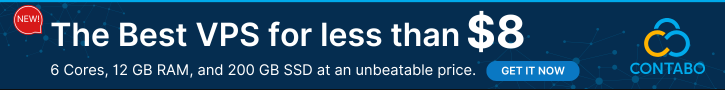Enjoy great savings with Pixlr coupons! If you’re a new customer, you can get discounts on your first two orders. Additionally, there is a promo code that offers 10% off, a special discount for students, and various other codes that provide up to 40% off. Treat yourself and save money at the same time!

Pixlr Promo Codes for September 2025
How to Use a Pixlr Coupon Code
- Choose Your Plan: Go to pixlr.com and look for the ‘Pricing’ option at the top of the page. There, you can choose a plan that fits your needs, such as ‘Plus’, ‘Premium’, or ‘Team’. Click the ‘Choose Plan’ button to select the one you want.
- Sign Up or Log In: Enter your email address at checkout. If you’re a new user, just follow the prompts to create an account. If you already have an account, you can log in instead.
- Enter Your Coupon Code: On the payment page pop-up, you’ll find a section that says ‘Promo Code’ at the bottom left. Click on that then enter your Pixlr coupon code. After pasting the code in, click ‘Apply’ to see your discount right away.

- Complete Your Purchase: Choose your preferred payment method, enter your billing details, and then click the ‘Subscribe’ button to finalize your purchase with your discount applied.
About Pixlr

Pixlr (pixlr.com) is a photo editing tool that can be used directly in your web browser, and it has been available since 2008. It’s popular with millions of people worldwide who want to easily enhance their photos, competing directly with Merlin AI, Pollo AI, and AKOOL AI. Pixlr offers handy features like removing backgrounds, quick touch-ups, and a variety of design templates—all without requiring any software installation on your device.
There are two versions in the Pixlr suite: Pixlr X, which is great for simple, quick edits, and Pixlr E, which is more suited for detailed, professional-level editing. You can work with various image file types, such as JPGs and PNGs, and it’s accessible on both computers and mobile devices.
Pixlr has both free and paid options. If you choose the paid subscription, it starts at just $1.49 a month if you sign up for a year. This tool is designed to help you work efficiently and unleash your creativity, whether you’re creating social media posts or simply editing your photos.
Plans and Pricing
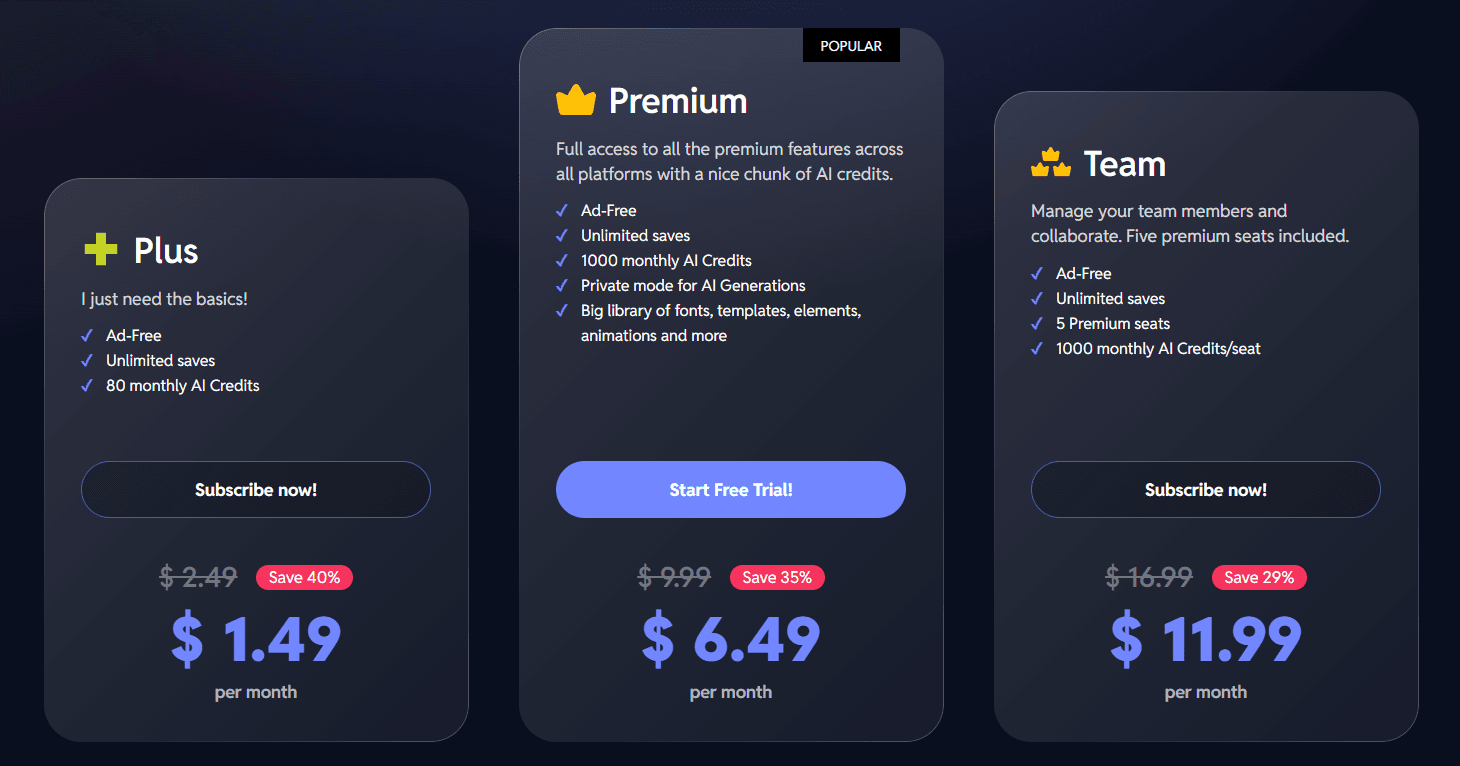
Pixlr offers a tiered pricing model to accommodate the diverse needs of users, ranging from casual editors to collaborative teams. The plans are designed to strike a balance between affordability and access to advanced AI-driven features.
Below is a comprehensive table detailing the Pixlr pricing plans:
| Plan | Price (Monthly/Yearly) | Features |
|---|---|---|
| Main Plans | ||
| Free | Free | Basic editing tools, ads, daily export limits |
| Plus | $2.49 / $1.49 (Yearly plan – Save 40%) | Ad-Free, Unlimited saves, 80 monthly AI Credits |
| Premium | $9.99 / $6.49 (Yearly plan – Save 35%) | Ad-Free, Unlimited saves, 1000 monthly AI Credits, Private mode for AI Generations, Extensive library of fonts, templates, elements, animations |
| Team | $16.99 / $11.99 (Yearly plan – Save 29%) | Ad-Free, Unlimited saves, 5 Premium seats, 1000 monthly AI Credits/seat |
| Premium Addons | ||
| AI Credits | $2.99 – $24.99 | Additional AI-credits for Generative tools |
| Gift Card | $77.88 | Plus or Premium subscription as a gift |
| Enterprise | Contact for price | Custom API solution, more seats |
| Education | Always Free | Free Pixlr upgrades for schools and institutions |
Payment and Cancellation notes:
- Subscriptions for Pixlr can be bought on the website or mobile apps for Android and iOS using Visa, Mastercard, or PayPal.
- You can cancel at any time via the My Account page and retain premium access until the end of the period.
- Refunds are managed by Google Play or the Apple App Store, not directly by Pixlr.
Key Features

Pixlr is renowned for its AI-powered editing capabilities, making it a competitive alternative to tools like Photoshop. Its features cater to a wide range of users, from beginners to professionals.
Below are the key features:
AI-Powered Tools:
- AI Generative Fill: Allows users to mark an area in an image and replace it with content generated from text prompts, streamlining complex edits.
- AI Remove Background: One-tap background removal for creating clean, professional images.
- AI Image Generator: Transforms text prompts into images, ideal for creative projects.
- AI CutOut: Enables precise object selection and manipulation.
Editing Capabilities:
- Supports advanced file formats like PSD, XCF, and .sketch.
- Provides a range of PSD templates for quick design starts.
- Offers tools for layering, adjustments, filters, and effects.
- Includes a Batch Editor for processing multiple images simultaneously, enhancing workflow efficiency.
- Access to over 50,000 templates, fonts, elements, stickers, and overlays for creative projects.
- Pixlr Designer: A dedicated tool for creating templates and animations, ideal for social media graphics and animated visuals.
- Supports high-resolution editing up to 8196×8196 pixels for professional-quality outputs.
User-Friendly Interface:
- Pixlr X: Simplified interface for beginners, focusing on essential editing tools.
- Pixlr E: Advanced editing suite for professional users, offering Photoshop-like functionality.
- Intuitive navigation with history tracking and zoom capabilities.
Collaboration Features:
- The Team plan includes team management tools, allowing collaborative editing for up to 5 users (with additional seats at $3.99 each).
- Including AI Color Matcher and One-Tap AI Crop (currently iOS-only).
- Streamlined interface for improved usability across devices.
- Introduction of Pixlr Designer and Batch Editor for specialized tasks
App Support
Pixlr’s accessibility across multiple platforms makes it a versatile tool for users on the go or at their desks:
- Web-Based Access: Pixlr operates seamlessly on any browser (e.g., Chrome, Firefox, Safari, Edge) across Mac, Windows, and Linux, requiring only a Flash plug-in for full functionality.
- Mobile Apps: Available on Android and iOS, enabling editing and creation directly from smartphones. The apps are lightweight and optimized for mobile use.
- Cross-Device Compatibility: Users can access Pixlr via a single Pixlr Account on web, desktop, and mobile platforms, ensuring a consistent experience.
- Offline Access: Limited offline functionality is available for essential tools, allowing users to work without an internet connection in some scenarios.