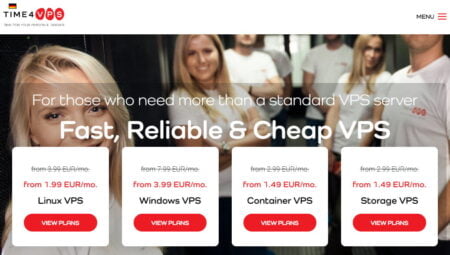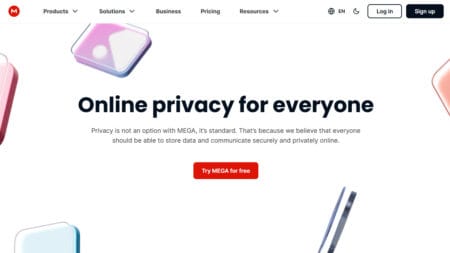Limited-time offer! 1Password is providing a fantastic deal on its Families plan, allowing you to use it for free for the first year. This means you can avoid the usual fee of $4.99 per month (which totals $59.88 per year) and enjoy the 1Password Families plan for up to 5 family members at no cost.
How to Get Free 1Password Families for 1 Year
- To get started, click on this promotion link.
- Fill out the form by entering your name and email address. Once you’re done, click the ‘Next’ button. This will send a verification code to your email.
- Go to your email inbox to find the six-digit code.
- Copy that code and paste it into the promo page. After that, you’ll need to create a master password for your new account.
- Finally, generate a secret key and save it as a PDF file for safekeeping.
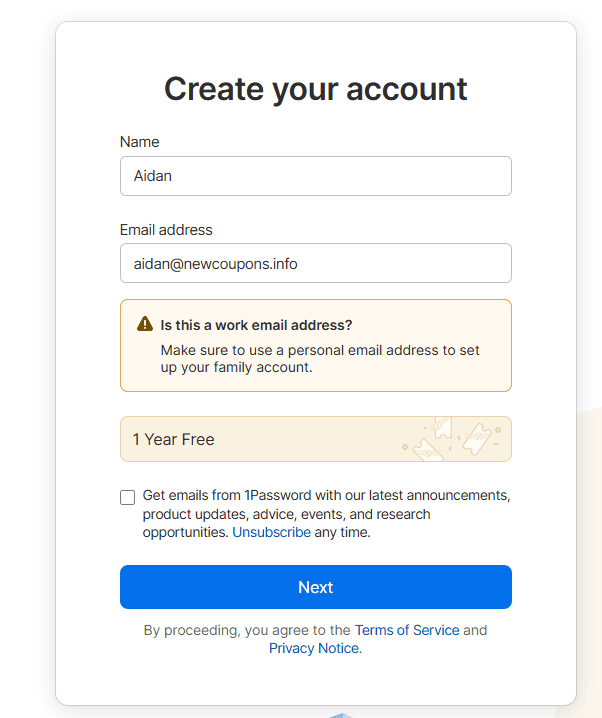
Once you’ve completed these steps, you will instantly receive a full year of 1Password Family Premium!
How to activate 1Password Families
To obtain the 1Password application for various platforms, utilize the following download links:
- Windows: https://app-updates.agilebits.com
- Mac: https://app-updates.agilebits.com/download/OPM7
- Linux: https://1password.com/downloads/linux/
- Android: 1Password: Password Manager – Apps on Google Play
- iOS: 1Password 7 • Password Manager on the App Store
- 1Password for Chrome: 1Password – Password Manager – Chrome Web Store
- Other applications
After installation, launch the application and select the option to “Scan your account details,” then go to my.1password.com/apps/ to retrieve your setup code.
About 1Password Password Manager
If you encounter issues scanning the setup code, utilize the “Sign in manually” option to access your account credentials directly.
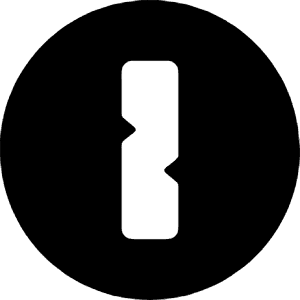
1Password is a robust password management tool designed to enhance security and streamline the process of managing passwords and sensitive information. It offers features such as secure storage of passwords, credit card information, and other confidential data, all protected by strong encryption. With its user-friendly interface, 1Password allows users to generate complex passwords, automatically fill login credentials, and sync data across various devices, ensuring that your information is both secure and easily accessible. Additionally, it includes advanced security features such as two-factor authentication and breach monitoring to help safeguard against unauthorized access. Nowadays, 1Password is a top and reliable solution for individuals and businesses seeking to improve their online security posture.
1Password Key Features:
- Generate robust, unique passwords and passphrases to enhance security.
- Securely store sensitive information such as login credentials, bank account data, identification documents, software licenses, applications, and confidential notes.
- Utilize advanced autofill capabilities for automated and secure form and login completion.
- Enable secure sharing of encrypted information with individuals, regardless of whether they have a 1Password account.
- Leverage the Watchtower feature to monitor and safeguard against password vulnerabilities, reuse, and data breaches.
- Implement two-factor authentication (2FA) with AES 256-bit encryption coupled with a master password for added security layers.
- Compatible with major web browsers and operating systems, including Windows, macOS, Linux, Android, and iOS.
- Engage travel security features, which temporarily obscure sensitive vaults during transit.
- Benefit from advanced vault management and sharing capabilities tailored for collaborative environments, including Teams and Families.
- Manage 2FA credentials by storing and generating one-time passwords (2FA/TOTP).
Additionally, you can get up to 50% off on Personal, Families , and Business plans at 1Password by using our 1Password promo code here.
Have a nice day!