There was a time when no one could imagine that website owners could migrate from one web hosting service to another. However, nowadays, most website owners migrate from one web hosting service to another because they are better informed and they know what they want from a web hosting service. So, are you wondering why it is so common for website owners to migrate from one website to another? If yes, then you are in the right place because, in this article, we will discuss the main reasons why website migration occurs.
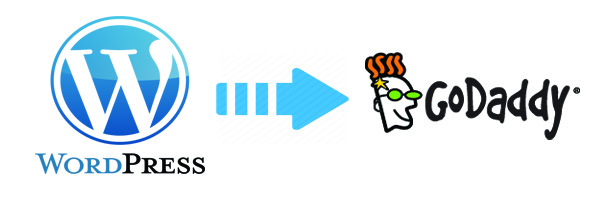 » All Web hosting types: some pros and cons!
» All Web hosting types: some pros and cons!
» How to install WordPress Blog on GoDaddy Hosting?
Why and when do you need to switch to another hosting provider?
1. Frequent downtime
This is a scenario where a website goes offline temporarily due to maintenance or other factors. Website servers must maintain their servers to ensure their clients’ websites run smoothly. However, if this process occurs regularly, it will affect the client who relies on them to earn a living. They may easily lose their patience and decide to migrate to another web hosting company that offers better services to clients.
2. Slow server
This is a very common problem when many websites are all placed on a shared host. When many websites share a standard host, issues such as frequent lagging during data retrieval and slower page loading can easily occur. This will negatively impact your website because very few visitors will be willing to load your website over and over again without success.
3. Unprofessional or poor customer support
Regarding web hosting, excellent customer support is very important if you want to keep your customers and even attract more. If website owners don’t get the customer service that they think they deserve, they will not think twice. They will quickly migrate to another web hosting company that provides better services.
4. High cost
Another main reason why many customers migrate to other web hosting companies is because of the fee charged to host their websites. If customers realize that there is another web hosting company that offers great services at affordable prices, they will not think twice about migrating to that particular web server. It is natural for customers to be attracted to web hosting companies that offer excellent services at very affordable prices.
May you like: Get the best Godaddy renewal coupon for July 2025.
Procedures to follow when migrating from WordPress
1. Transfer your WordPress file.
The first thing that you need to do when migrating from WordPress is to transfer your WordPress file. This process involves duplicating our WordPress files and then transferring them from your old host to the new one.
2. Migrate WordPress MYSQL database.
The only way to perform this is by exporting the WP MYSQL data to SQL format first. Remember that it should be under the new server. In other words, all that you are required to do is to import the data into the server. PhpmyAdmin is one of the best platforms to use to import and export MYSQL data at a certain source and destination.
3. Reconfigure your WordPress
You must reconfigure your WordPress so that it can be able to work with other servers. This is usually done by updating the WordPress config php. In order to perform this, ensure that you update the name, password, and user information of your database to match with the new server.
How GoDaddy can transfer your WordPress website
If you’re planning to shift your website to a new hosting provider, the first thing you need to do is sign up for a WordPress-managed hosting service. After that, complete your setup through GoDaddy. You will then be directed to another website where you need to provide your existing website access information. The good news is that this service is usually free and standard among all web hosts, as it helps the client set up their own site. Additionally, this transfer will allow you to shift your MySQL database, themes, videos, WP plugins, audio, and other assets to your new hosting provider. This whole process should take a very short time. However, to maintain your website’s traffic, it’s important to save a website backup before you make this move.
Learn more: How to set up WordPress on GoDaddy WordPress Hosting.

Conclusion
To conclude, the process of migrating your existing WordPress site to a new location can be readily accomplished by adhering to the aforementioned guidelines. By following the prescribed steps, you can ensure that your WordPress site will be successfully transferred without any complications. Please don’t hesitate to contact us if you require any assistance with the migration process.




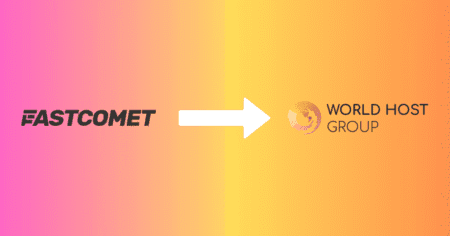
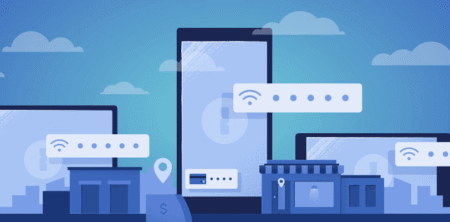
1 Comment
Thank you for writing this awesome article.
I’m a long time reader but I’ve never been compelled to leave a comment.
I subscribed to your blog and shared this on my Facebook.
Thanks again for this great post!