Have you ever encountered an error while placing an order on DigitalOcean? If the answer is YES, it is now time to understand the reasons behind it and find the correct solutions. Discover them all in this article.

So, in this article, I will address the most common reasons for payment errors when placing an order on DigitalOcean and present the solution for every case.
Unable to create a payment
The issue: The error happens when DigitalOcean’s payment processor receives a denial when trying to charge your card.
The solution: Ask your bank to change this or use another credit card or use Paypal instead.
We were unable to add your payment method – please try again.
The Issue: This happens when you add a DEBIT card as your preferred payment method. Sometimes, your card may have expired, you entered the wrong card number / CCV, or you don’t have enough money on it.
The Solution: Check your card to ensure it’s active and you have enough money in your balance. If all card information entered is correct, then the reason may be that your card is a Debit card. Let’s change it to a Credit card or Paypal.
If you still get this error after using another payment method, ask their supporter via the following link: https://cloudsupport.digitalocean.com/s/
This is a one-time payment that will not recur. Payment may take up to 5 minutes to process.
The Issue: Ahh, this isn’t a payment error. This error sometimes occurs when you use PayPal for payment methods. Maybe you have some credits on your account, and it’ll pay for your droplet instead of having your credit card/PayPal charged each month. Whenever you run out of credits, DigitalOcean will use the method of payment you added to top up your DO credits, which can be a credit card or PayPal.
The Solution: Because it’s not something that errors, you don’t need to do anything – just forget it.
The account was locked after you paid money via PayPal.
The Issue: Your account was locked right after you used PayPal to make a payment, and you received a notification email from DigitalOcean that looks like this:
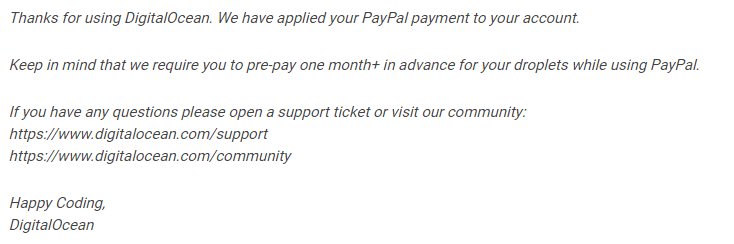
The Solution: DigitalOcean does not permit multiple accounts using the same billing information, so each account must have a unique billing profile along with a distinct credit card or PayPal account. Additionally, your profile information cannot match that of another account. In your case, it seems your newly created account shares information similar to that of existing accounts, which is why it is undergoing verification by the DigitalOcean team. The best course of action is to submit a support ticket for assistance to a DigitalOcean employee. You can do so by following this link: https://www.digitalocean.com/company/contact/
Your Account is Suspended or On Hold
The Issue: This may happen when your Paypal/Credit card balance does not cover the full invoice or when your current payment method does not successfully complete the payment process.
The Solution: Please verify the funds in your credit card or PayPal account to ensure you have enough to cover your invoice. Remember, you have from the 1st to the 21st of the month to pay the balance on your billing page before your account is placed on hold or suspended. If you encounter any issues while making a payment, don’t hesitate to contact their support team for assistance.
Your Credit Card Declined
The Issue: Your credit card was declined, and you can’t make a bill payment, so your payment failed.
The Solution: There are many reasons why your credit card may be declined on DigitalOcean, although it is used well with other providers. In my opinion, most reasons come from your bank, so we recommend that you contact your bank to find the root cause. Besides, you can also contact Digital Ocean’s support for asking.
Conclusion
These are the most common billing errors that may happen when you place an order on DigitalOcean, and in most cases, they can be solved with our solutions. If you can’t find your specific problems, let us know via the comment form below, then we can discuss that together.
I hope this helps. And don’t forget that you can save even more money by using digitalocean coupon when deploying any server instances on DigitalOcean.
Wish you all success!





1 Comment
save payment method is not appear. I add full of information. How to fix it?